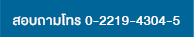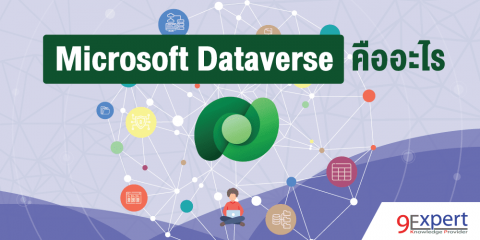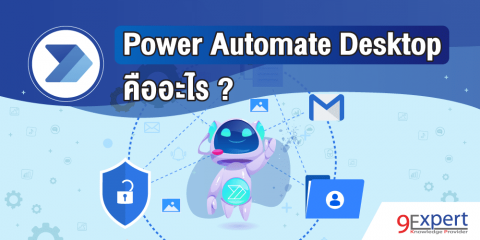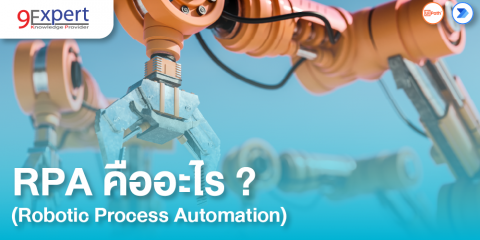รู้จักกับ Power Virtual Agents

Power Virtual Agents คืออะไร
Power Virtual Agents เป็นซอฟต์แวร์ (SaaS) ที่อยู่ภายใต้ Power Platform ใช้สำหรับการสร้าง Chatbot แบบ Low Code / No Code โดยสามารถทำการเรียกใช้ Workflow จาก Power Automate และมีรายงานสรุปด้วย Power BI ทำให้การสร้าง Chatbot นั้นมีความสามารถสูงมาก และมี Learning Curve ไม่มาก ก็ทำให้เราสามารถทำ Chatbot ได้
ความสามารถของ Power Virtual Agents
- สามารถสร้าง Chatbot ได้รวดเร็ว
- สามารถให้ Chatbot สั่งการควบคุม Service ต่าง ๆ ผ่านการเชื่อมต่อเรียกใช้ Workflow กับ Power Automate ได้ ดังนั้น เราสามารถส่ง Email เก็บข้อมูล หรือ แจ้งเตือน (Notification) ก็สามารถทำได้
- สามารถเรียกใช้งาน Dataverse เพื่อเก็บข้อมูลได้โดยตรง ทำให้เราสามารถค้นหาข้อมูล โต้ตอบกับลูกค้า แบบ Dynamic ได้
- สามารถใช้ความสามารถของ AI Builder
- มีเครื่องมือในการติดตาม วิเคราะห์การ Chat (Analytics)
ส่วนประกอบที่สำคัญของ Power Virtual Agents
Topics
Topics คือ หัวข้อที่เราจะใช้ในการสร้าง Workflow โต้ตอบ โดยจะต้องระบุคำที่จะเป็นตัวเริ่มต้น หรือเรียกว่า Trigger phrases เพื่อให้ Chatbot ทำงานเมื่อมีการสนทนาด้วยคำนั้น ๆ โดยสามารถเพิ่มคำเข้ามาได้ โดย Topic จะมีด้วยกัน 2 ประเภท คือ
- User Topic: เป็นหัวข้อที่เราสร้างขึ้น เพื่อตอบโต้
- System Topic: เป็นหัวข้อที่ระบบจะมีอัตโนมัติ เมื่อเราสร้าง Chatbot เช่น Thank you, Good Bye, End of Conversation เป็นต้น โดยระบบจะรวบรวมคำล้าย (Synonym) ให้ด้วย
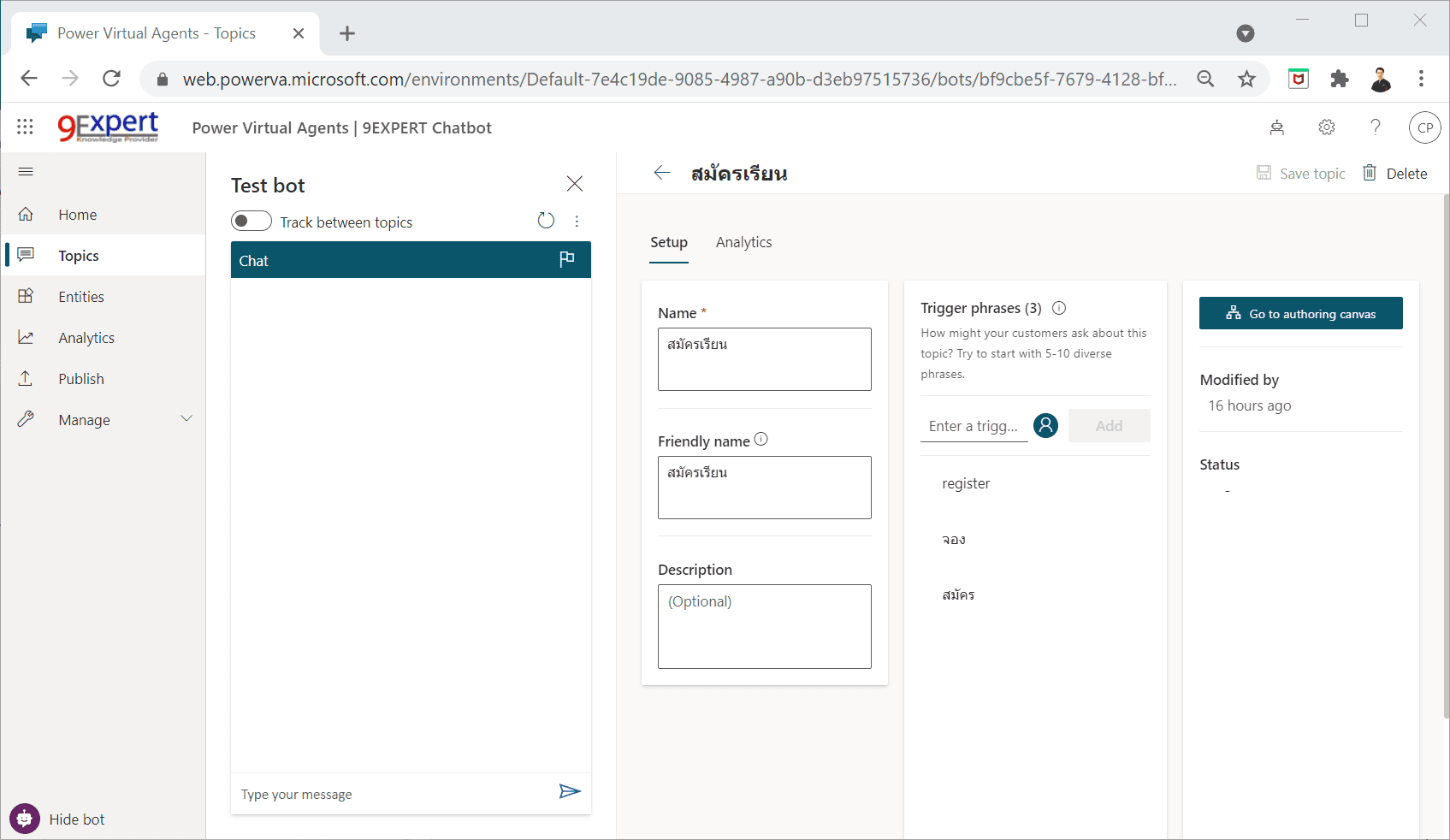
Authoring Canvas
Authoring Canvas จะเป็นหน้าต่างสำหรับการสร้าง Workflow ของ Chatbot เพื่อสร้างกระบวนการตอบคำถาม
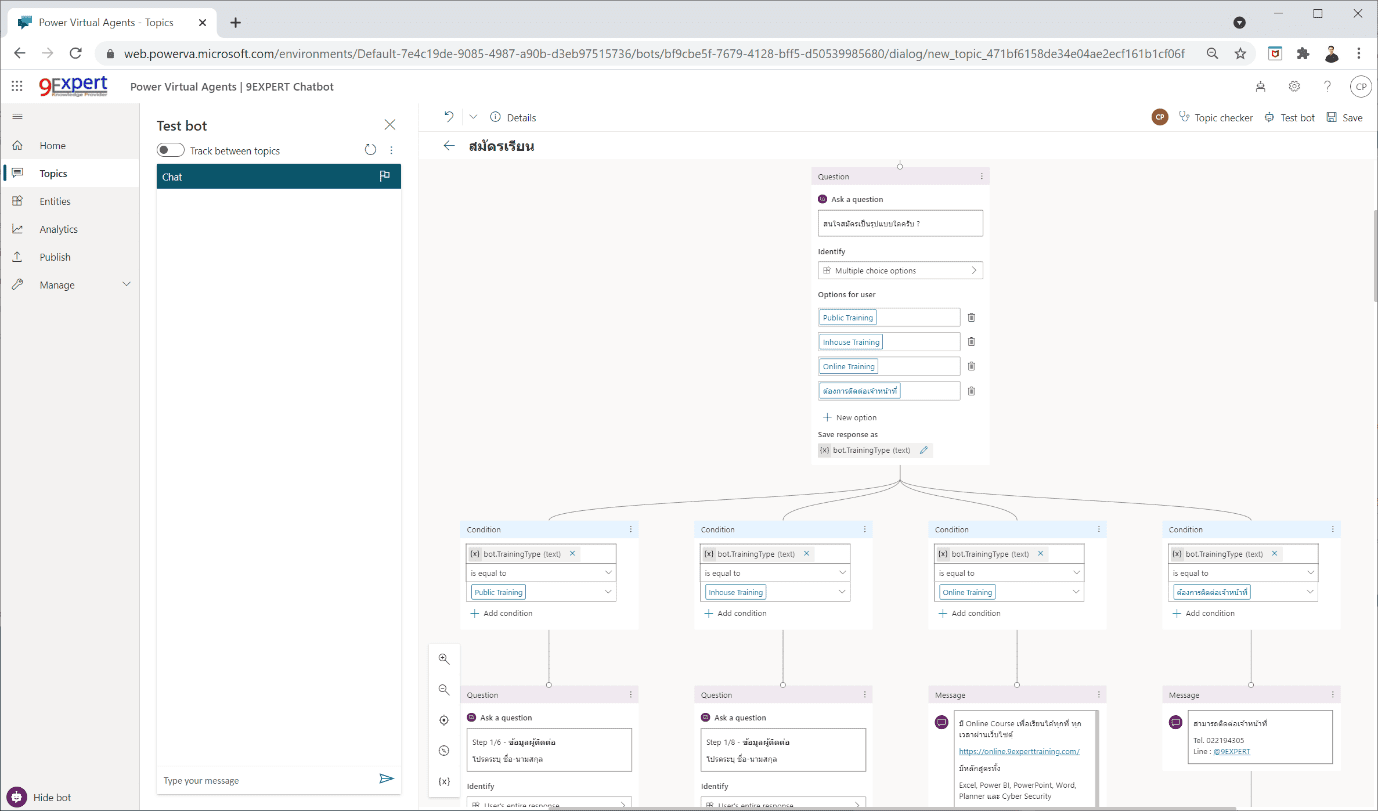
โดยสามารถทำการทดสอบ Chatbot ของเราได้ด้วยจากแผงด้านซ้าย พร้อมกับสามารถทดสอบข้าม Topic ได้ด้วย
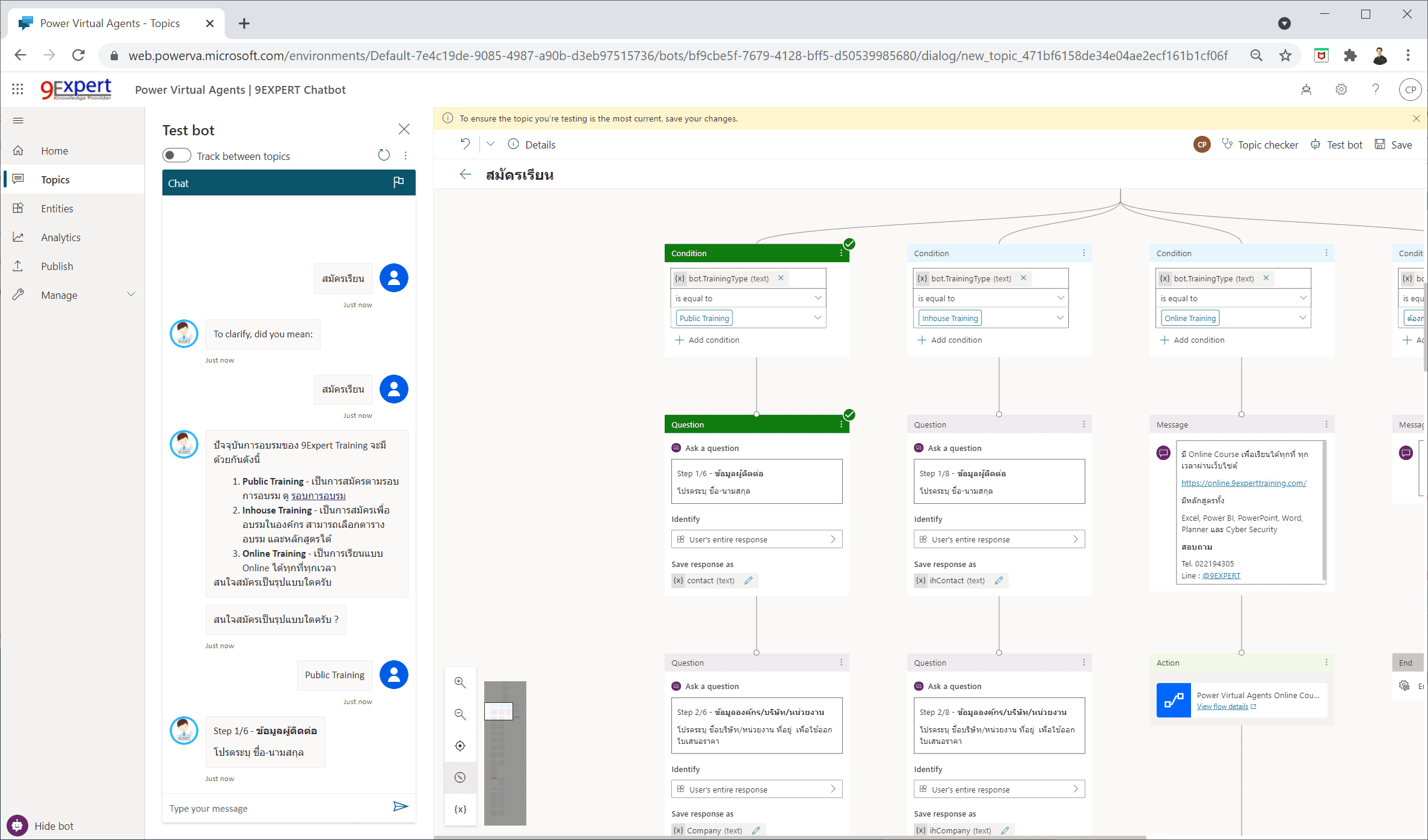
Entities
Entities เป็นความสามารถด้าน AI ที่จะใช้ในการอ่านข้อความสนทนาในรูปแบบข้อความที่คนเขียน หรือเรียกว่า “Natural Language” ซึ่งเราจะต้องสอนคำศัพท์ เพื่อให้ Power Virtual Agents รู้จัก
ในตัวอย่างนี้ เป็นการสร้าง Entities ชื่อว่า Course เพื่อให้ BOT ของทาง 9EXPERT รู้จักกับคำว่าหลักสูตร ซึ่งได้แก่ Excel, Power BI, Power Apps, Power Automate, SQL Server เป็นต้น พร้อมกำหนดค่าของคำเหมือน (Synonym) เช่น Excel ก็จะระบุเป็น เอ็กเซล เอ็กซ์เซล เป็นต้น
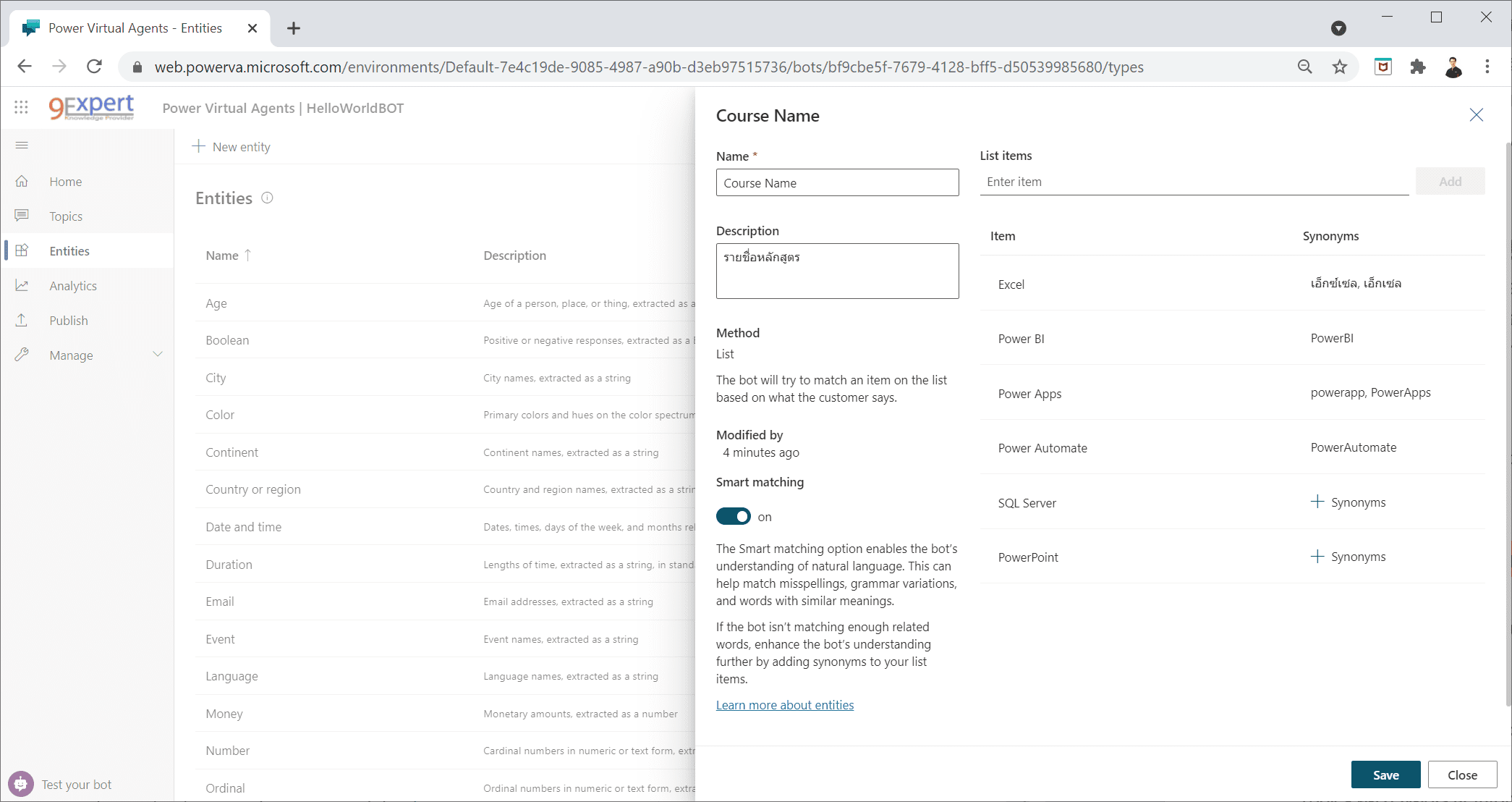
การ Publish BOT
เราสามารถทำการ Publish โดยเมื่อทดสอบเรียบร้อยโดยการคลิกที่คำสั่ง Publish ที่เมนูด้านซ้าย แล้วเลือกช่องทางที่จะทำการ Publish ซึ่งมีทั้ง Microsoft Teams, Website, Mobile App ดังแสดงในรูป โดยจะต้องไปทำการกำหนดในปลายทางด้วยไม่ว่าจะเป็นที่ Facebook หรือ Website หรือ Mobile App เพื่อมีการเรียกใช้งาน Chatbot ได้ ได้แก่ Callback URL, Token ต่าง ๆ เพื่อจะสื่อสารระหว่าง Platform นั้น ๆ กับ Chatbot ได้
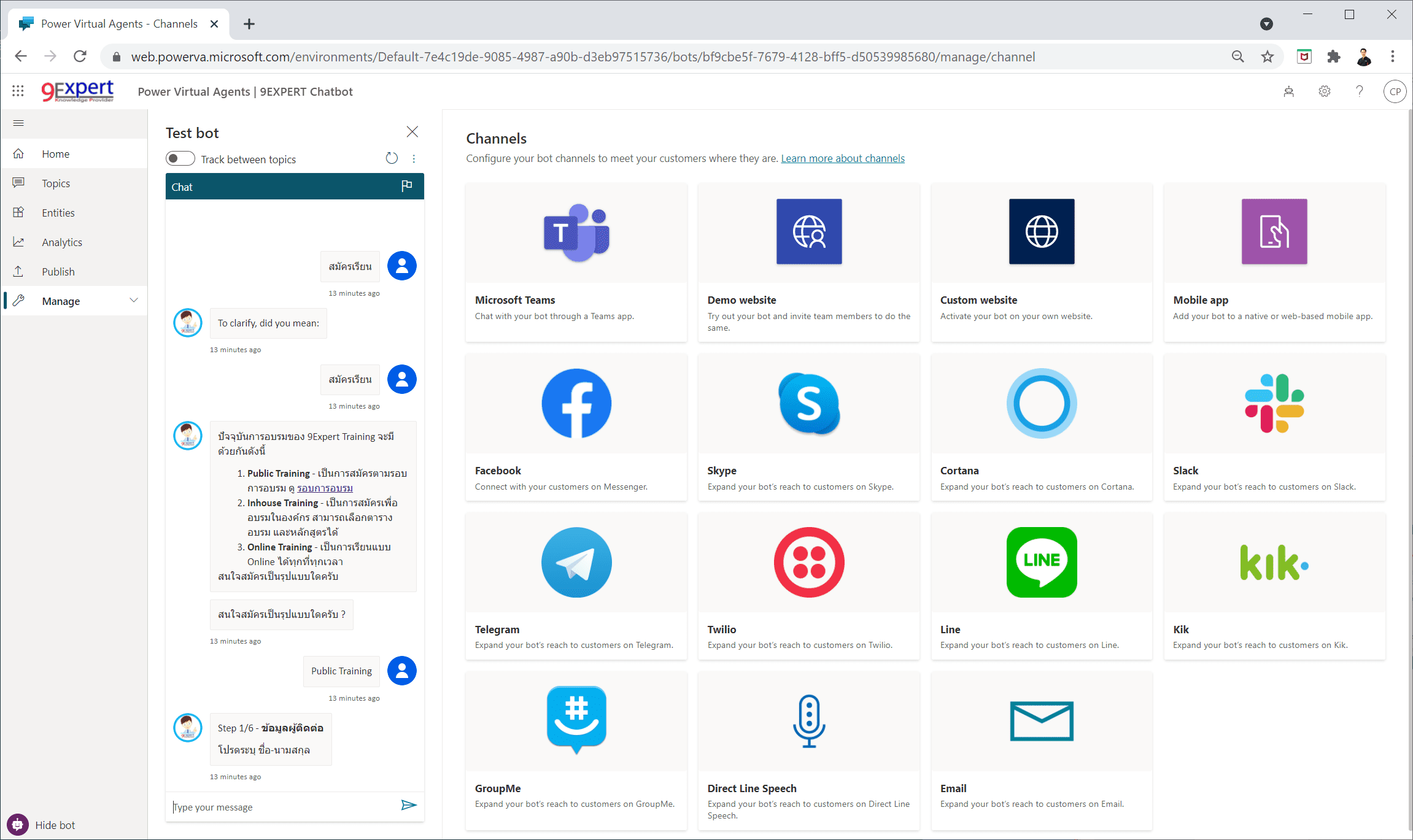
ตัวอย่างการแสดงผลในหน้าของ Demo site
ตัวอย่างของการนำ Power Virtual Agents มาใช้กับเว็บไซต์ เพื่อเป็นระบบอัจฉริยะ
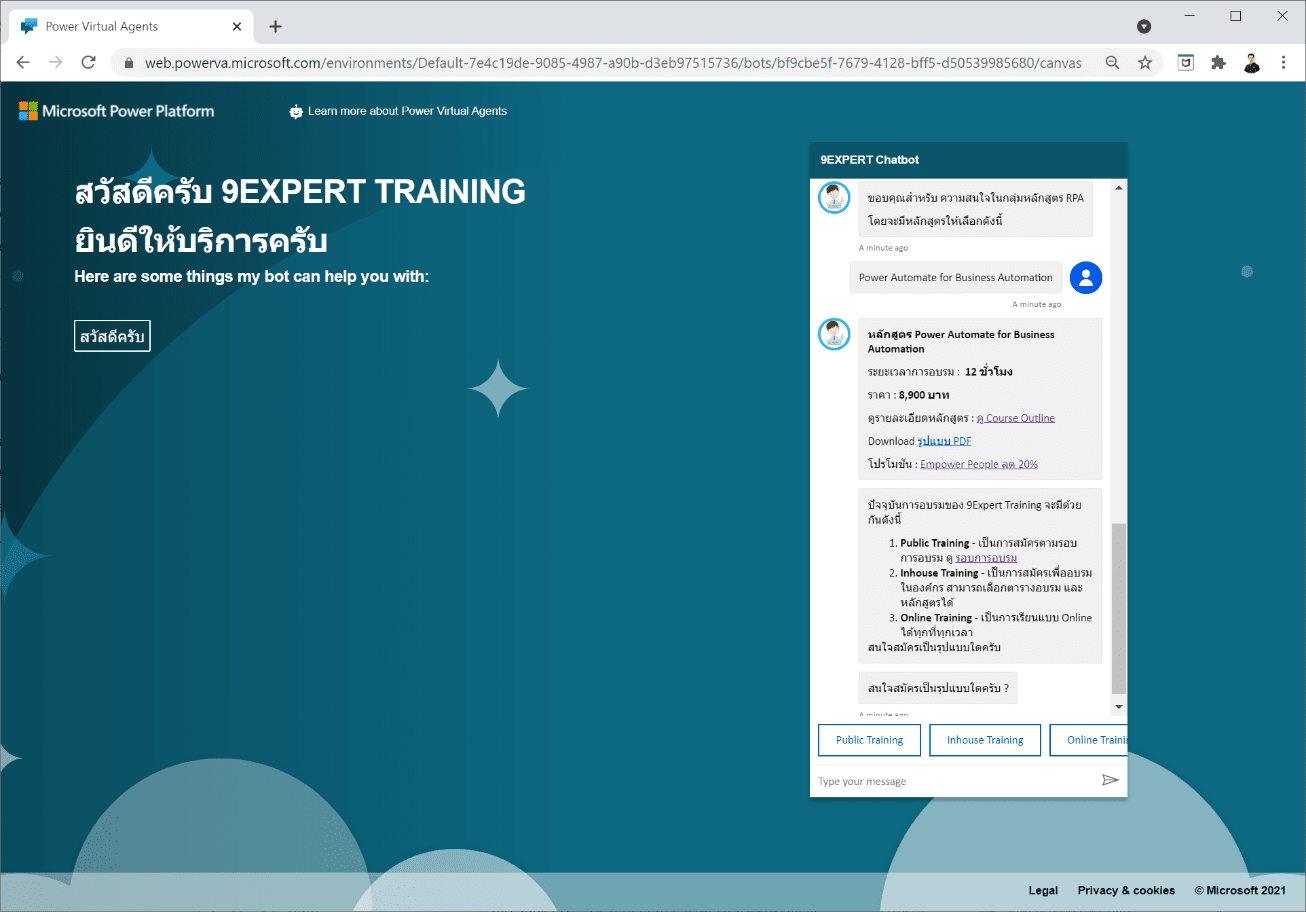
หรือ ทดลองใช้งานได้ที่ https://www.9experttraining.com/chatbot เพื่อใช้ในการตอบคำถามของผู้สนใจอบรม ให้ข้อมูลเบื้องต้นได้
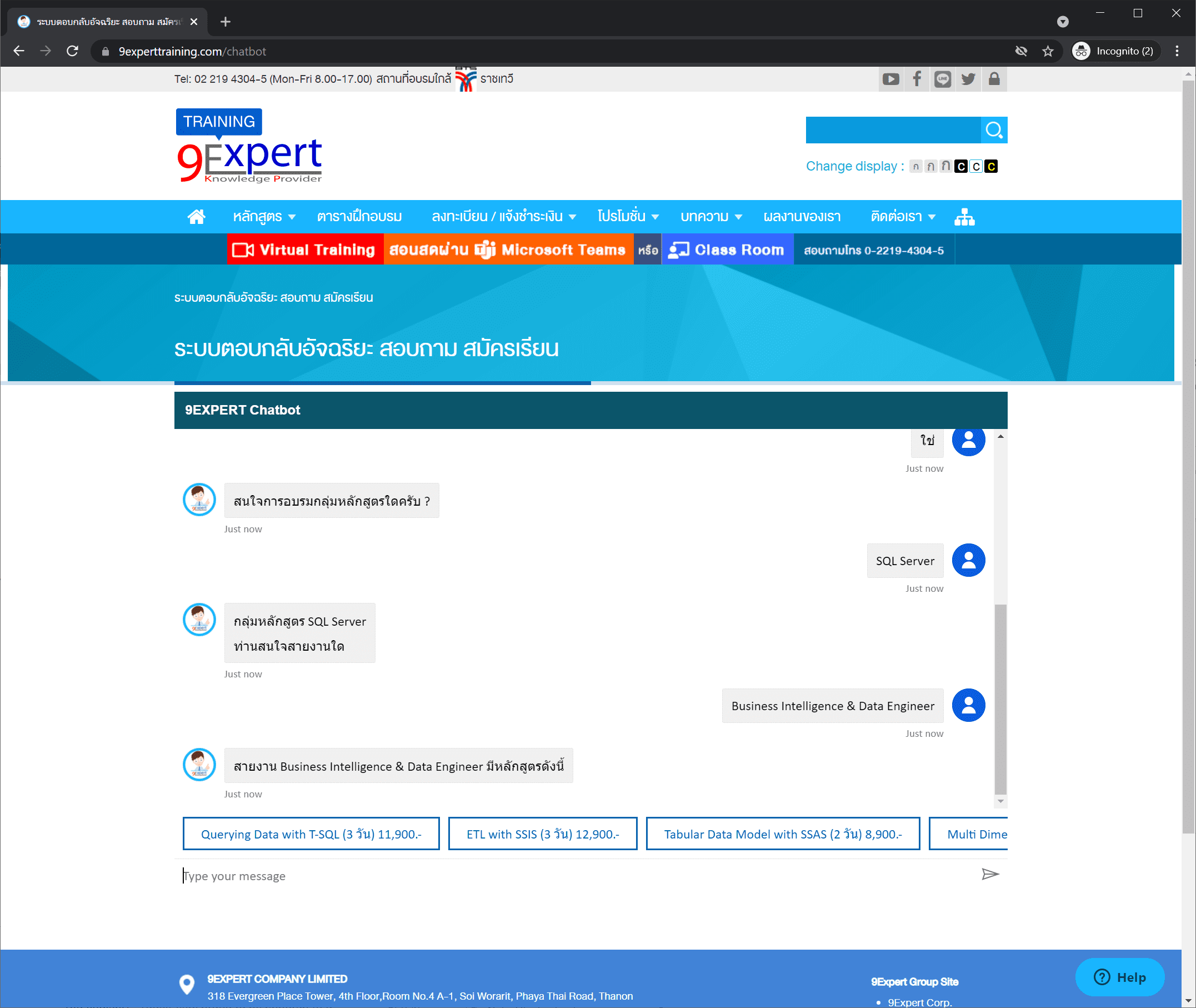
การสมัครใช้งาน
สามารถสมัครและใช้งานได้ที่ https://powervirtualagents.microsoft.com
ค่า Licensing ของ Power Virtual Agents
สามารถดูได้ที่ Power Virtual Agents pricing โดยสามารถทดลองใช้งานได้ 1 เดือนฟรี
Explore the Power Virtual Agents plan
| What’s included | |
| Sessions | 2,000 per month3 |
| Use Microsoft Dataverse (formerly Common Data Service) | 10 GB database capacity4 |
| 20 GB file capacity4 | |
| Enable your bot to take actions | Power Automate use rights5 |
3 Power Virtual Agents session capacity is pooled at the tenant level. Learn more about capacity limits by reviewing Power Virtual Agents documentation.
4 Dataverse database and file capacity entitlements are pooled at the tenant level. Purchasing the Power Virtual Agents sessions add-on does not increase database and file capacity entitlements.
5 Trigger Power Automate flows within the context of the chatbot. Includes access to Premium connectors.
บทสรุปของ Power Virtual Agents
สำหรับการทดลองใช้งาน Power Virtual Agents มานั้น สามารถสร้าง Chatbot และทำ Workflow ที่ทรงพลังมาก ๆ ใช้เวลาไม่นาน โดยเฉพาะใครที่คุ้นเคยการสร้าง Workflow ใน Power Automate มาก่อนก็จะมี Learning Curve ไม่มาก และความสามารถที่ทรงพลังมาก ๆ คือการกำหนด Action โดยสามารถเชื่อมต่อกับ Power Automate ได้แล้วนั้น ทำให้เราสามารถทำงาน ควบคุม สั่งการส่วนประกอบต่าง ๆ โดยเฉพาะใครที่ใช้ Microsoft 365 อยู่แล้ว ก็จะยิ่งมีประโยชน์อย่างมาก ถือเป็นการ Empower People ทำให้เราสามารถทำงานกับ Chatbot พร้อมความสามารถที่มากมายที่ integrate ให้เราใช้ และยังสามารถ Publish ไปติดตั้งได้ทั้ง Apps, Website, Line, Facebook, Microsoft Teams อีกด้วย
แนะนำหลักสูตรการอบรม
- Power Automate for Business Automation (2 Days)
- RPA Desktop Flow with Power Automate Desktop (2 Days)
เรียนรู้คำสั่ง Power Fx เพื่อพัฒนา Canvas App เพื่อใช้ใน Mobile และ Tablet ด้วย Microsoft Power Apps
ในหลักสูตร Power Apps for Business (2 Days)
- Power BI Desktop for Business Analytics (2 Days)
- Power BI Advanced Visualization and AI (2 Days)
- Power BI Advanced Power Query (2 Days)
- Data Analysis Expression (DAX) for Power BI (2 Days)
- Data Model for Power BI (2 Days)